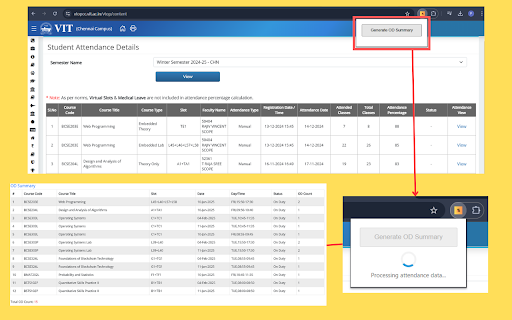ezOD in Chrome with OffiDocs
Ad
DESCRIPTION
Generate OD summaries on VTOP.
A Chrome extension for vitc students to quickly check their On-Duty (OD) attendance. It scans your VTOP attendance records and generates a summary table with OD counts.
Usage
1. Log in to VTOP, navigate to the Attendance section, select the semester, and click on the View button
2. Click the extension icon in the toolbar
3. Click the "Generate OD Summary" button
4. Wait while processing
5. View results directly below the attendance table
Version 1.0.1:
- conditional dev logs
- bug fix: handling attendance table more accurately
ezOD web extension integrated with the OffiDocs Chromium online