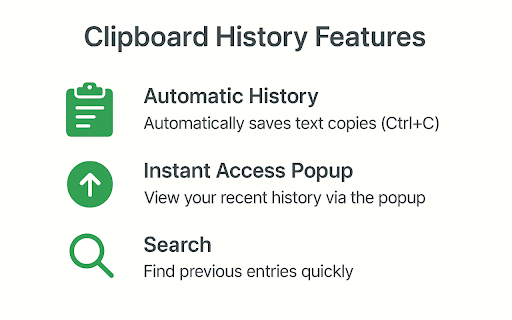Clipboard History in Chrome with OffiDocs
Ad
DESCRIPTION
A simple clipboard manager.
Never lose track of what you've copied again! Clipboard History is a simple and privacy-focused Chrome extension that automatically saves your text copies and lets you easily access, search, and reuse them.
**Features:**
* **Automatic History:** Automatically captures text you copy (Ctrl+C / Cmd+C) while browsing.
* **Manual Save:** Option to manually save the current clipboard content via the popup.
* **Instant Access Popup:** Click the extension icon to view your recent clipboard history.
* **Search:** Quickly find previous entries by typing in the search bar.
* **Copy to Clipboard:** Simply click any item in the history to copy it back to your clipboard.
* **Delete Items:** Remove unwanted or sensitive items individually.
* **Privacy First:** All history is stored **locally** on your computer. Your data is never sent to external servers.
* **Limited History:** Keeps a rolling history of the latest 50 items to save space.
* **Multi-language:** Available in English and Chinese (based on your browser settings).
**How it Works:**
The extension uses a content script to detect copy actions on web pages and securely saves the text to your local browser storage. The popup provides a clean interface to manage your history.
Clipboard History web extension integrated with the OffiDocs Chromium online