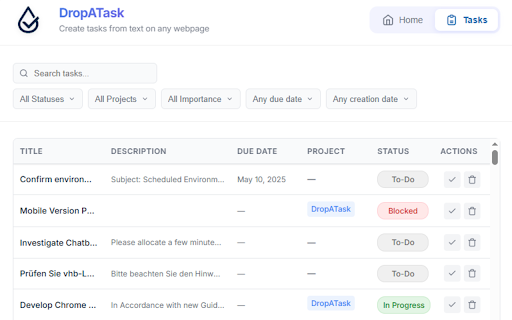DropATask in Chrome with OffiDocs
Ad
DESCRIPTION
Create tasks from text on any webpage
Turn Any Webpage or Web App Text into a Task
With DropATask, capturing tasks from websites or web apps is simple. Just highlight the text, right-click, and choose “Drop a Task”- or press Ctrl+Shift+T. That’s all it takes to create your task.
No copy-pasting. No switching tabs. Just one click to stay on top of everything.
Every task you create shows up both in the extension and on the DropATask Platform, so you can manage everything in one place.
Here’s what you can do with DropATask:
- Instantly create tasks from selected text
- Use built-in AI to detect deadlines and priorities
- View, complete, or delete tasks right in the extension
- Search and filter as your task list grows
- Stay synced with your DropATask workspace
Whether you’re browsing the web or using web apps, DropATask keeps your to-dos just a click away - fully integrated and always organized.
DropATask web extension integrated with the OffiDocs Chromium online