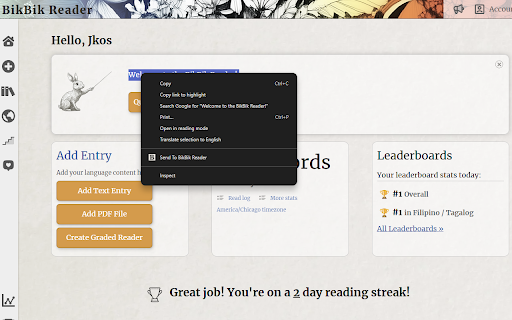Send To BikBik Reader in Chrome with OffiDocs
Ad
DESCRIPTION
Sends selected text and page title to the BikBik Reader.
The BikBik Reader is a AI-assisted tool made to assist while you're reading foreign language texts.
We apply AI best practices to help with your reading immersion. No more getting lost or confused while reading foreign language stories or novels.
Use this add-on to easily take text from any website, in any language, and send it to the BikBik Reader program.
"For Bookworms Who Take Their Foreign Language Reading Seriously"
To use this add-on:
- Select the text you want to add to the BikBik Reader.
- Right-click in your browser.
- Select the "Send To BikBik Reader" option in the popup menu.
Send To BikBik Reader web extension integrated with the OffiDocs Chromium online