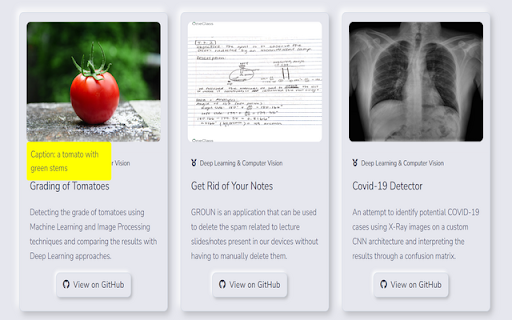AltNarrator in Chrome with OffiDocs
Ad
DESCRIPTION
Enhancing Web Accessibility by providing captions to images on webpages
Meet AltNarrator, a Chrome extension designed to bridge the accessibility gap on the web. By automatically generating descriptive text for web images, AltNarrator aims to enhance your browsing experience and make the internet a more inclusive space.
AltNarrator utilizes Azure Cognitive Services to interpret images and generate insightful descriptions, effectively turning visual content into informative text. It's like having a personal guide narrating the visual aspects of your web journey.
Here's why AltNarrator is an essential tool for your browser:
1) Promoting Inclusivity: AltNarrator strives to make the web accessible to all. It's designed for those who use screen readers or other assistive technologies, enhancing their web experience by providing a richer understanding of visual content.
2) Understanding the Visual Web: AltNarrator uses Azure Cognitive Services to convert images into informative narratives, providing a deeper layer of understanding to your browsing experience.
3) Ready When You Are: Once installed, AltNarrator is always on hand to assist. It eliminates the need for activation clicks or intricate settings, providing seamless assistance as you browse.
4) Leveraging Technology for Accessibility: AltNarrator represents our belief in using cutting-edge technology to improve everyday experiences. It harnesses the power of advanced image understanding technology to make browsing more accessible for everyone.
Embrace AltNarrator and contribute to a more accessible web. With AltNarrator, every image speaks volumes, making each webpage a more inclusive environment.
AltNarrator web extension integrated with the OffiDocs Chromium online