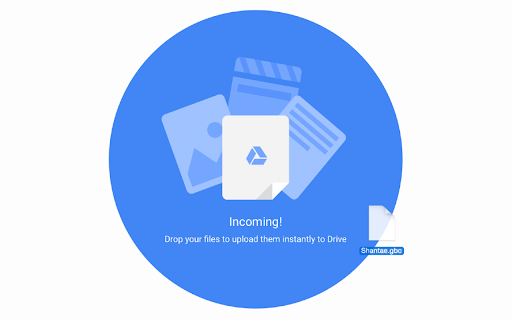Open with Google Drive (Google Docs, Sheets or Slides) in Chrome with OffiDocs
Ad
DESCRIPTION
Opens files in Google Workspace apps (Google Docs, Sheets or Slides) when dropped in designated area
Quickly open and edit files in Google Docs, Sheets, or Slides with a simple drag and drop. No manual uploads needed.
Streamline your workflow with this efficient Chrome extension that lets you instantly open files in Google Workspace (formerly G Suite) applications. Simply drag and drop your files into the convenient drop zone, and they'll automatically open in the appropriate Google app - no manual uploads required.
Key Features:
• Instant file opening in Google Docs, Sheets, or Slides
• Simple drag-and-drop interface
• Supports multiple file formats including:
- Documents (.doc, .docx, .txt, .pdf)
- Spreadsheets (.xls, .xlsx, .csv)
- Presentations (.ppt, .pptx)
• Clean, modern interface matching Google's design
• Secure Google account integration
• No file storage - files are converted directly to Google formats
Perfect for:
• Students collaborating on assignments
• Professionals working with Microsoft Office files
• Teams transitioning to Google Workspace
• Anyone who frequently converts files to Google formats
This extension respects your privacy and only requests necessary permissions to convert and open your files in Google Workspace. Files are processed securely through official Google APIs.
Save time and streamline your document workflow with this simple yet powerful extension.
Open with Google Drive (Google Docs, Sheets or Slides) web extension integrated with the OffiDocs Chromium online