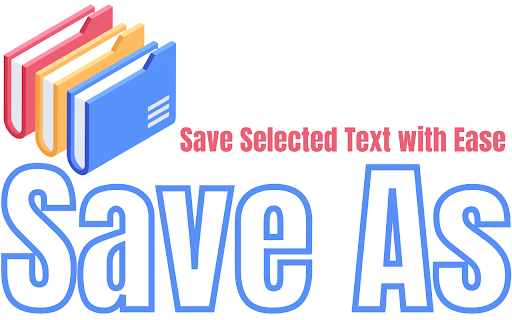Save As in Chrome with OffiDocs
Ad
DESCRIPTION
Save Selected Text As .txt, .pdf, .doc, .xlsx, .png, .html Files
Save Selected Text with Ease
Effortlessly save selected text from any webpage as .txt, .pdf, .doc, .xlsx, .png, or .html files with the "Save As" Chrome extension. Highlight text, right-click, and choose your preferred format to download instantly. Perfect for students, researchers, and professionals who need quick, versatile text exports. Simple, fast, and no fuss!
Key Features:
- Save text in multiple formats: .txt, .pdf, .doc, .xlsx, .png, .html
- Easy right-click context menu integration
- Lightweight and user-friendly
- No external software required
Download now and streamline your text-saving workflow!
Save As web extension integrated with the OffiDocs Chromium online