Save to Picflow in Chrome with OffiDocs
Ad
DESCRIPTION
Collect assets from all over the web and save them to Picflow.
Save images to a Picflow gallery while browsing the web so you can easily get back to them later. With just a few clicks, you can update your galleries and add images to your mood boards, style inspiration, or any other project.
Click on the extension to list all images that exist on the current page or simply hover over an image you like to directly show the save button.
Save to Picflow web extension integrated with the OffiDocs Chromium online

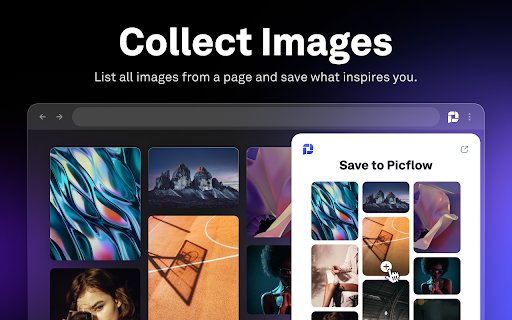







![Among Us on PC Laptop [New Tab Theme] in Chrome with OffiDocs](/imageswebp/60_60_amongusonpclaptop[newtabtheme].jpg.webp)






