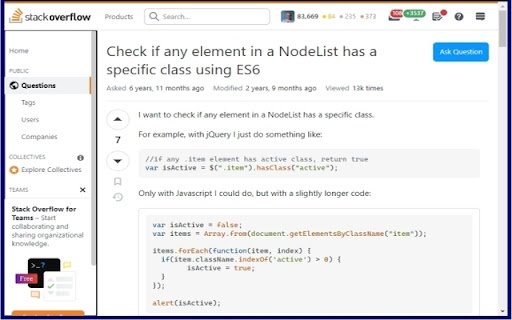FocusToScroll in Chrome with OffiDocs
Ad
DESCRIPTION
Allows focusing on scrollable elements in the page using the keyboard
I like to use the keyboard and avoid touching the mouse whenever possible. One challenging situation is when I'm on a web page that has multiple scrollable elements, like my Facebook feed. When I press up or down in that situation, Chrome scrolls the entire page rather than the specific element I want to scroll. I can scroll that element by hovering over it with the mouse and using the scrollwheel, but I would like to avoid touching the mouse.
The FocusToScroll extension allows focusing on scrollable elements in the page using the keyboard. Use Ctrl-Alt-S to cycle through scrollable elements. Then press the up and down arrows to scroll (or right and left if you caught a rare horizontal scrolling element.)
FocusToScroll web extension integrated with the OffiDocs Chromium online