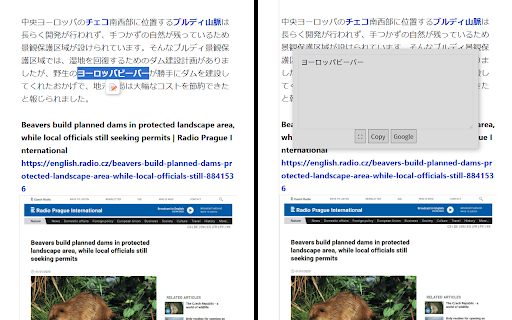ClipSearch in Chrome with OffiDocs
Ad
DESCRIPTION
The selected text can be edited, copied, or searched in a Panel.
When the feature is turned on, dragging across the page displays an icon.
Hovering over the icon shows a Panel containing the selected text, from which various button operations can be performed.
If no text is selected in the panel, the function will execute the full text. When the text in the panel is selected, the function is executed only in that part of the text.
Full Text button extracts all text on the page.
ClipSearch web extension integrated with the OffiDocs Chromium online