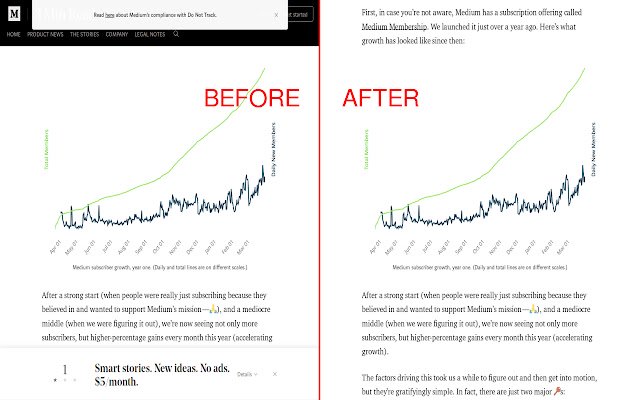Bar Breaker in Chrome with OffiDocs
Ad
DESCRIPTION
Bar Breaker hides fixed headers and footers on pages you visit.
It's useful for users who don't have a large screen.
To show/hide broken bars for the current page click on the extension's icon (top right corner).
To disable the extension for a particular site go to the extension's options page and add the site to exceptions.
For example to disable Bar Breaker for all pages on example.
com add 'https://example.
com/*' line (without quotes) to the text field with exceptions.
WARNING: The extension may not work properly on some sites.
Additional Information:
- Offered by ris58h
- Average rating : 4.5 stars (loved it)
- Developer This email address is being protected from spambots. You need JavaScript enabled to view it.
Bar Breaker web extension integrated with the OffiDocs Chromium online