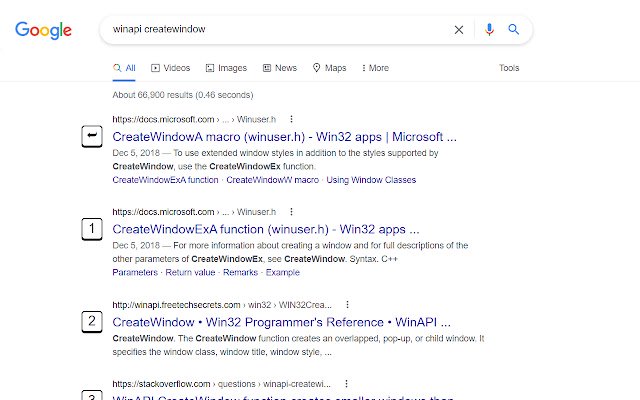Google Navigation in Chrome with OffiDocs
Ad
DESCRIPTION
Navigate through Google Search with a set of hotkeys.
For general search results, use 0 to 9. The first will be assigned with ⮨ Enter key when no element is focused.
Press .
for next page; , for previous page.
P for Wikipeida widget on the right hand if available.
T to get focus to the translator widget or calculator widget.
When CTRL is pressed, an icon will show up in press-down status, after that, all links will be opened in new tab, until this mode is deactivated by pressing CTRL again.
Additional Information:
- Offered by veringsek
- Average rating : 0 stars (hated it)
- Developer This email address is being protected from spambots. You need JavaScript enabled to view it.
Google Navigation web extension integrated with the OffiDocs Chromium online