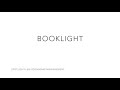Booklight in Chrome with OffiDocs
Ad
DESCRIPTION
I got fed up wasting my time trying to navigate my way through bunch of bookmarks folder to arrange them.
So if you are: - Obsessed with organization - Have a couple hundreds (or thousands) of folders in your bookmarks - You like to keep things tidy and every page has to be in its "perfect" place then you came to the right place.
Booklight is a clean Chrome Extension to ease the way of adding a bookmark.
To Launch press (ctrl/Control + b) and thats it Features - Filter bookmarks based on manual entry - Show the path of the current selected folder - Navigate easily through the folders tree using keyboard - if the folder is highlighted in blue this means that it contains sub-folders as well.
The right arrow (->) keyboard key will go inside that folder.
You can go back one step to the back using the left keyboard arrow (<-) - Bookmark directly when you find your target - The ability to switch to urls search **NEW** - Launching urls in current or new tab **NEW** - Fuzzy search enabled for filtering on both folders and urls **NEW** - Clean current URL before bookmarking (sometimes the url is polluted with query strings e.
g `?source= .
.
.
` for various tracking information).
To clean the url from those, hit `ctrl+alt+x` and this will solve this issue.
Additional Information:
- Offered by ahmad.a.assaf
- Average rating : 2.92 stars (it was okay)
Booklight web extension integrated with the OffiDocs Chromium online