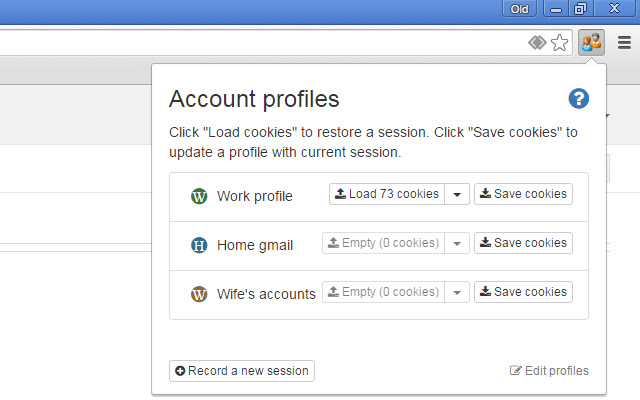Easy Account Switcher for Google, Facebook. in Chrome with OffiDocs
Ad
DESCRIPTION
Are you tired of constantly logging in and out of your Gmail, Facebook or Twitter accounts? With Easy Account Switcher you can switch between multiple accounts in one single click! Step 1: Create a few profiles (in the options page) Step 2: Next we need to associate each profile with our different Gmail and Facebook, or Twitter accounts.
To do that, click the Easy Account Switcher icon here and click this “Record a new session” button here.
This is an important step because it prevents clears any garbage data from saving.
Now open Gmail and login to your account as you normally do.
Once loaded, click the save button to save the cookies from this session into your profile.
Our first profile is now saved.
Step 3: Repeat the process to save your second Gmail account into your second profile and so forth.
Clicking the load buttons anytime will now automatically log you into the Gmail account which you associated with that profile.
P.
S.
You can have multiple tabs open with your Gmail, Facebook, Twitter and Reddit accounts and it will automatically log you into all your accounts too.
To keep things simple, Easy Account Switcher only saves your Google, Facebook, Twitter and Reddit accounts.
If you need to add more sites, open the advances settings on the options page and add the domains here.
That’s it! Hope you will save a lot of valuable time with this extension.
Additional Information:
- Offered by InstaKeywords
- Average rating : 3.17 stars (it was okay)
Easy Account Switcher for Google, Facebook. web extension integrated with the OffiDocs Chromium online