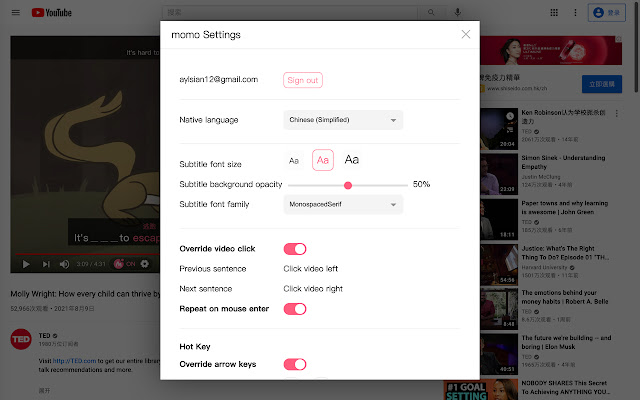momo English in Chrome with OffiDocs
Ad
DESCRIPTION
momo eXtension provides word hints, one-sentence loops, and native language translations to help English learners better understand the content of the videos.
You can click to hide hints and words you have already mastered, gradually getting rid of the dependence on subtitles and eventually relying entirely on yourself to understand the video.
• All videos are captioned Watch endless amount of videos customized specifically for you.
All videos are captioned to ensure they are understandable.
• Words Hints New words automatically show native language hints by clicking to hide the hints.
• Sentence Loop Sentences that you can't understand at one time are provided with a single sentence loop, showing native translation and full subtitles at the top, so you can fully understand each sentence easily.
• CC hide By clicking to hide the words you can understand, you can gradually get rid of the dependence on subtitles and quickly improve your English listening.
• Track your Progress Record total, known, and mastered words.
Display statistics and add more records in the future to help you track your progress.
• Watch any video on YouTube The embedded webpage allows you to watch all videos on YouTube, use YouTube's powerful features, and use all the features of momo.
Additional Information:
- Offered by momo
- Average rating : 5 stars (loved it)
- Developer This email address is being protected from spambots. You need JavaScript enabled to view it.
momo English web extension integrated with the OffiDocs Chromium online