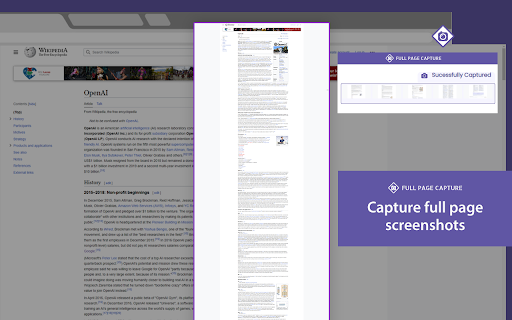Full page screen capture in Chrome with OffiDocs
Ad
DESCRIPTION
Take FULL webpage screenshots.
Capture, edit and save the screenshots to PDF/JPEG/GIF/PNG, upload, print, save to Google Drive, clipboard or email.
This software extension allows you to take full web page screenshots.
You can edit and annotate the screenshots after its taken.
Edit your screenshots and crop the image, add in text if needed and many more features available.
You can capture web pages entirely to PDF (with links) / JPEG / PNG files, print, or copy to clipboard.
The screenshots are instant, stored locally.
Additional Information:
- Offered by screenshot.freeonlineapps.net
- Average rating : 4.43 stars (liked it)
- Developer This email address is being protected from spambots. You need JavaScript enabled to view it.
Full page screen capture web extension integrated with the OffiDocs Chromium online