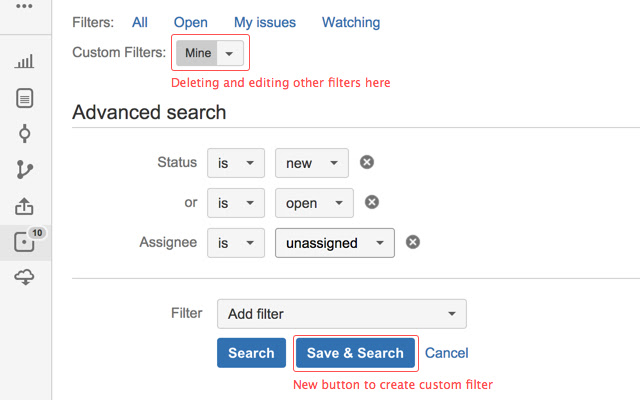Bitbucket Filters in Chrome with OffiDocs
Ad
DESCRIPTION
Allows for creating custom filters for your repositories that persist across Chrome accounts.
To add a filter, go to Issues > Advanced Search, select your options, then press the "Save & Search" button.
To edit a filter, go to Issues > Advanced Search, select 'edit' from dropdown of one of the filters.
Change your filter options, and press the "Save & Search" button.
Select "OK" when the name comes up, and confirm overwrite.
To delete a filter, go to Issues > Advanced Search, select 'delete' from dropdown of one of the filters.
Confirm that you want to delete by clicking "OK".
Additional Information:
- Offered by Ilya Radchenko
- Average rating : 5 stars (loved it)
Bitbucket Filters web extension integrated with the OffiDocs Chromium online