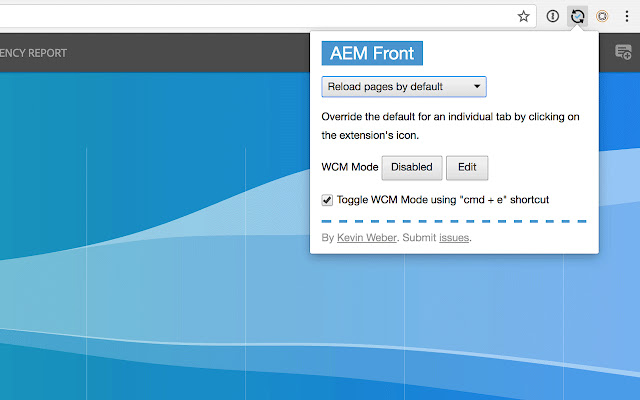AEM Front Extension in Chrome with OffiDocs
Ad
DESCRIPTION
This extension works together with the AEM Front module for NPM.
It makes work for AEM developers easier by removing the necessity for the painful manual reload of pages.
More on https://kevinw.
de/aem-front/ A page reload is necessary whenever code changes got deployed into the AEM instance, and not – opposed to static websites – when a HTML or similar file has been saved.
Usage: - Use the keyboard shortcut `cmd + e` to switch between WCM Mode "disabled" and "edit".
Use the shortcut to automatically open "disabled" if you're on an "edit" page, and the other way around.
(If the shortcut doesn't work, click on the page you're on to make sure it is focused.
Then try again.
) - Click on the app icon to open a popup with multiple configuration options.
Additional Information:
- Offered by kevinw.de
- Average rating : 5 stars (loved it)
- Developer This email address is being protected from spambots. You need JavaScript enabled to view it.
AEM Front Extension web extension integrated with the OffiDocs Chromium online