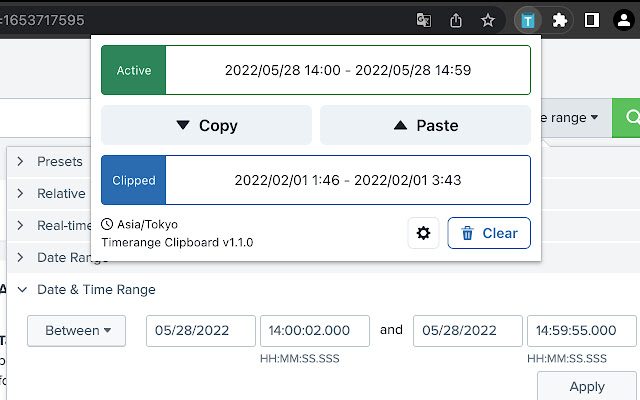Timerange Clipboard in Chrome with OffiDocs
Ad
DESCRIPTION
Extension to copy and paste URL parameters in any format representing time ranges, which makes it easier to go back and forth between multiple monitoring tools with different timestamp formats (e.
g.
Datadog and Splunk).
Usage: The icon of this extension will be colored when you visit websites where this extension supports copy and paste of time ranges.
Click on the icon to open the popup and click on the Copy or Paste button.
Keyboard shortcuts for Copy/Paste are also available.
Supported websites: Any websites that represent time ranges on display as timestamps in two URL query parameters.
You can add websites from the options page.
The built-in preset supports: - Datadog - Splunk - Grafana - Lightstep (Note: The providers of these websites are not affiliated with this extension.
Please do not contact them about this extension.
) Future works: - Support for time range representations other than URL query parameters - Support for relative time representations that are not timestamps (e.
g.
from=now-1h&to=now) - Support for a non-developer friendly configuration UI (Note: There is no guarantee that these will be implemented.
) Requests or contributions: Feel free to post them to the GitHub repository from the website link!
Additional Information:
- Offered by Hiroki Chiba
- Average rating : 5 stars (loved it)
- Developer This email address is being protected from spambots. You need JavaScript enabled to view it.
Timerange Clipboard web extension integrated with the OffiDocs Chromium online