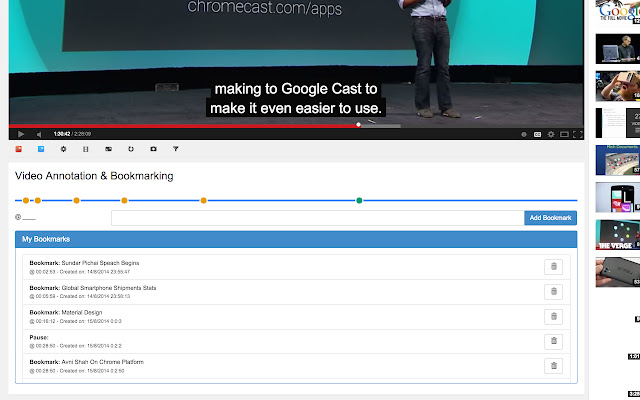Video Annotation Bookmarking in Chrome with OffiDocs
Ad
DESCRIPTION
This plugin allows to watch videos on YouTube and other sites and create personal in-video bookmarks, annotations and comments which you can then share with you students and friends.
Examples: - Create video table of content - Create and share annotations and comments with students - Highlight important sections to come back to for later reviews - Share a reference to a specific time in long videos with your friends NOTES: - It will create automatic "Pause" bookmarks (green circle) every time you pause video - It will pause video when you start typing "Comment" and will start playing again once you click "Add Bookmark" How TO: - To ADD a Bookmark - click anywhere on "timeline bar", or - pause video in any place, or - type "Note" and click "Add Bookmark", or - simply click "Add Bookmark" - To DELETE a Bookmark - drag the marker off the "timeline" bar - click Delete button in "My Bookmarks" list - To UPDATE time of the bookmark, just drag the marker along "timeline" bar - To POSITION video to bookmarked time - click on the marker on the "timeline" bar, or - click on any bookmarks in "My Bookmark" list I am planning to add support for more video sites shortly.
Vimeo and Cousera are on the top of the list.
Please email me at vstoyak@gmail.
com with any issues, suggestions or questions.
Happy Video bookmarking!
Additional Information:
- Offered by Vladimir Stoyak
- Average rating : 2.89 stars (it was okay)
Video Annotation Bookmarking web extension integrated with the OffiDocs Chromium online