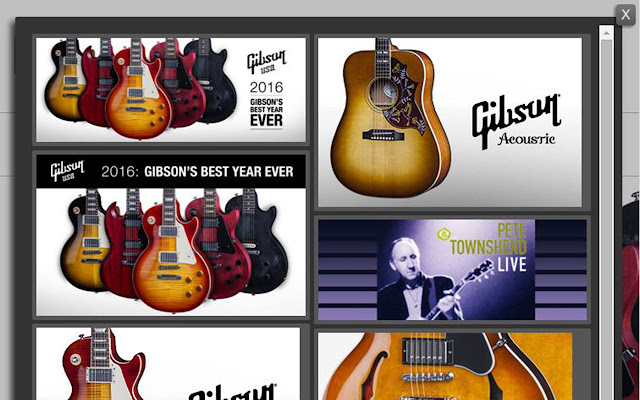Galleryzer in Chrome with OffiDocs
Ad
DESCRIPTION
Creates an image gallery out of all the images on page that are above the size specified in extension settings (to avoid showing header and banner images etc).
Very convenient for viewing for example image threads on forums.
- Lightweight - doesn't use any additional Javascript libraries.
- Safe - Does not inject ads or analytics, does not send any data to any remote server.
- Responsive - scales between 2-4 columns based on browser window size.
- No duplicate images.
Checks image sources for duplicate images so for example on forums where the same image might be quoted multiple times, the gallery only shows one instance of it.
- Light and dark theme option.
- Lightbox for showing image in full size.
Also handles links leading to a larger version of the image.
- Support for showing forum thread page navigation in gallery and auto opening gallery when moving between thread pages.
Support might vary based on forum software - See options for keyboard shortcuts.
Release notes: 2.3.0 - Refactored code - Various small bug fixes - Even faster 2.2.0 - Compiled with newer tools.
- Support all safe URL schemes allowed for extensions by Google.
- Load at document idle so it has even less impact on your page loading speed.
2.1.0 - Add getting context text for image.
- Various bug fixes and tweaks Copyright Mikko Lakomaa.
Creative Commons Attribution + Non-Commercial license.
Additional Information:
- Offered by laxu
- Average rating : 4.75 stars (loved it)
- Developer This email address is being protected from spambots. You need JavaScript enabled to view it.
Galleryzer web extension integrated with the OffiDocs Chromium online