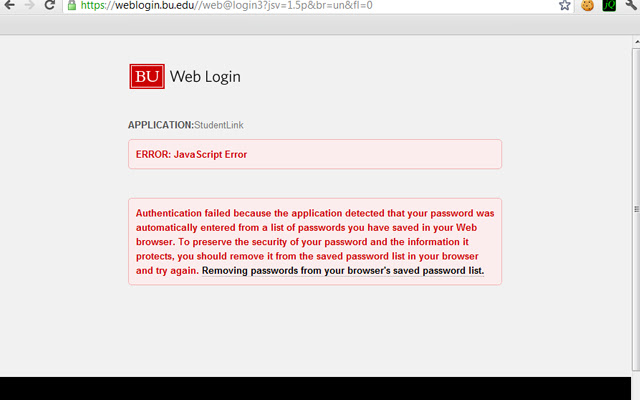BU Weblogin Nag Remover in Chrome with OffiDocs
Ad
DESCRIPTION
BU's WebLogin normally gives you an error if you try to save your login and password in your browser.
Install this extension to remove that restriction.
After installing this extension, restart Chrome and then log into WebLogin and choose "Yes" when Chrome offers to save your password.
After that, you'll be able to just hit Enter or click "Log In" without having to retype your password.
Does Chrome not offer to save your password when you log in? Click the wrench icon at the top right and go to Settings > Personal Stuff > Passwords > Manage Saved Passwords.
Make sure https://weblogin.
bu.
edu isn't in the "Never saved" list.
REMEMBER TO RESTART YOUR BROWSER AFTER YOU INSTALL THIS EXTENSION.
Additional Information:
- Offered by baconmania
- Average rating : 3 stars (it was okay)
BU Weblogin Nag Remover web extension integrated with the OffiDocs Chromium online