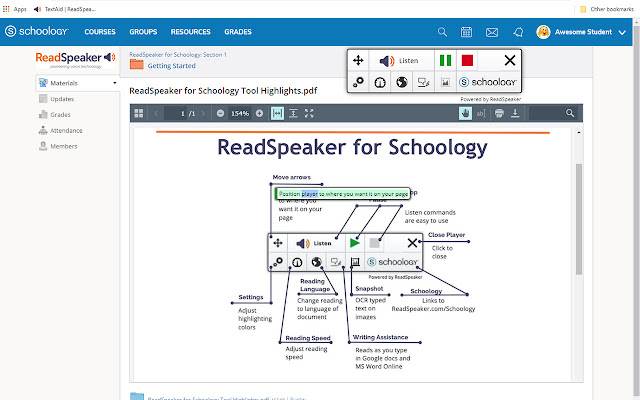ReadSpeaker® for Schoology in Chrome with OffiDocs
Ad
DESCRIPTION
Listening to the web is easy! Use text to speech for reading, writing and studying.
Whether for school, work, or home, having text read out loud in a natural sounding voice while following along with highlighted text improves comprehension and allows you to consume content as you prefer.
Just select, and click and listen and ReadSpeaker for Schoology™ allows you to listen to content in Schoology , web pages, Google Docs and Microsoft Word Online pages.
Even listen as you write.
ReadSpeaker for Schoology enables a toolbox* giving you text-to-speech capabilities such as: - Listening to web pages, Google Docs and Microsoft Word Online pages.
- Listening as you follow along with the highlighted text - Reading selected sections or entire pages - Writing assistance tools Writing assistance tools that let you sound or spell out words as you type) - Personalized settings for highlighting, reading speed, color combinations - User friendly interface - Reading Speed - Snapshot.
Ability to Optical Character Recognition (OCR) inaccessible images with the ability to convert into audio for listening.
- Available in American, British and Australian English, Latvian, Dutch, Belgian Dutch, Finnish, French, German, Italian, Spanish and Swedish.
*) Using this Extension requires an active ReadSpeaker subscription for your school.
As a user, you need to be signed/synced in the Chrome browser with your school account when using the Extension.
Don't have a ReadSpeaker subscription? Read about how to sign up here: http://www.
readspeaker.
com/teacher-program/
Additional Information:
- Offered by ReadSpeaker
- Average rating : 1 stars (hated it)
- Developer This email address is being protected from spambots. You need JavaScript enabled to view it.
ReadSpeaker® for Schoology web extension integrated with the OffiDocs Chromium online