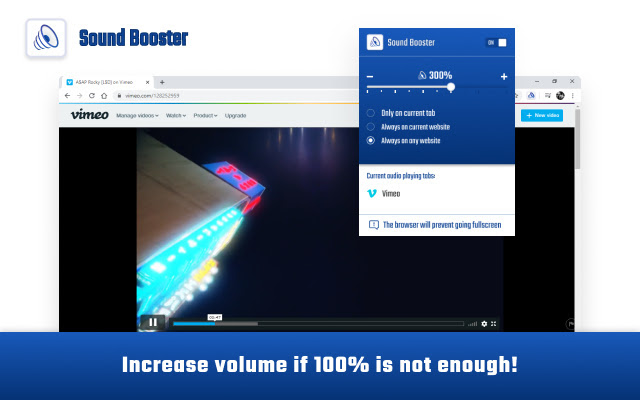Volume Sound Booster in Chrome with OffiDocs
Ad
DESCRIPTION
With Audio Sound Booster you can Increase volume above maximum on all audio/video in the browser.
Features: > Boost volume up to 600% > Distortion prevention > Adjust volume for a single tab, website or globally Please note: you can’t do full-screen if you enable Audio Sound Booster.
Increase volume above maximum for all videos and music Sound is too quiet even on max? We know you got this problem at least once.
Comparing with other apps: 1) Volume Sound Booster prevents audio distortion.
It’s the case if your hardware has certain limitations.
2) You can set up a domain-wide boost.
Every time you listen/watch on this website we apply volume magnification.
Please note full-screen mode won’t be available.
You can maximize browser window (F11), but you can’t go proper full-screen.
Additional Information:
- Offered by DevOps
- Average rating : 4.48 stars (liked it)
- Developer This email address is being protected from spambots. You need JavaScript enabled to view it.
Volume Sound Booster web extension integrated with the OffiDocs Chromium online