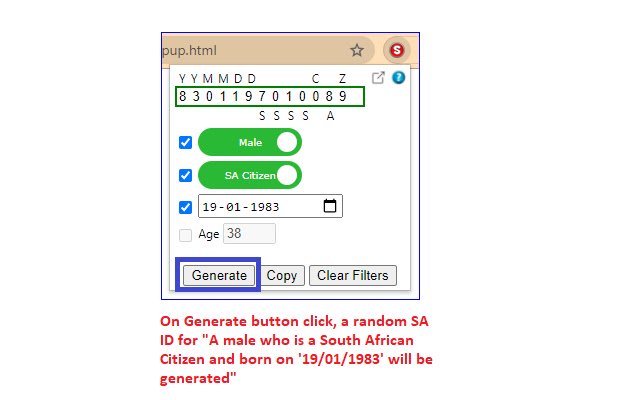SA ID Generator Apply Filters, Get Details in Chrome with OffiDocs
Ad
DESCRIPTION
This tool can be used by developers to generate a random valid South African ID satisfying the filtering conditions, if applied.
Also, one can get the details like Date of Birth, Gender, Citizenship status and Age if a valid ID is provided.
If the ID is invalid, it will show the validation errors.
Valid IDs passes the checksum test using the Luhn's algorithm.
If you want the extension remain open all the time, as the popup automatically closes when focus changes, you can achieve the same by clicking the Popout icon.
It will open the SA ID generator in a new tab.
One can hover over the Help icon to know more about how to use the extension.
Keyboard Shortcut to copy a random SA ID to clipboard : Alt + 1 (Opens the popup) Alt + 2 (Copies the SA ID to clipboard)
Additional Information:
- Offered by arjunsunel
- Average rating : 0 stars (hated it)
- Developer This email address is being protected from spambots. You need JavaScript enabled to view it.
SA ID Generator Apply Filters, Get Details web extension integrated with the OffiDocs Chromium online