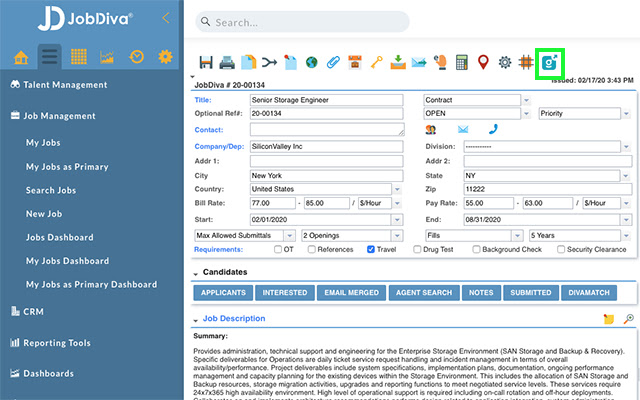Gustav JobDiva Extension in Chrome with OffiDocs
Ad
DESCRIPTION
Install this extension to better switch between JobDiva and Gustav.
Steps to activate JobDiva jobs in Gustav: 1. Click on the new Gustav icon that this extension adds to the menu bar on jobs in JobDiva.
(-> Job opens in Gustav in a new tab in your Chrome browser) 2. Click on "Review & Set active" on the job in Gustav.
3. Review the job form and publish the job.
Additional Information:
- Offered by hellogustav.com
- Average rating : 0 stars (hated it)
- Developer This email address is being protected from spambots. You need JavaScript enabled to view it.
Gustav JobDiva Extension web extension integrated with the OffiDocs Chromium online