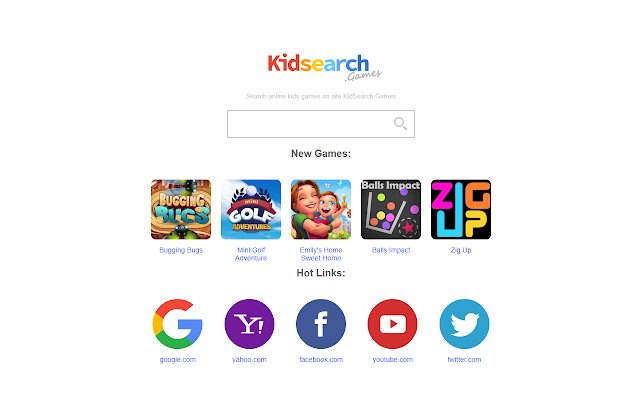KidSearch.Games Search in Chrome with OffiDocs
Ad
DESCRIPTION
"KidSearch.
Games Search" is an extension for Chrome that helps to find ad free games on https://kidsearch.
games The main functions of the "KidSearch.
Games Search": * Provide "New Tab" with easy game search on site KidSearch.
Games; * New games from KidSearch.
Games; * Hot links on popular sites; * Disable ads on site KidSearch.
Games How to uninstall extension: 1. Open Chrome browser 2. Press on top-right button with 3 dots; 3. Select "More Tools'; 4. Select "Extensions"; 5. Find "KidSearch.
Games Search"; 6. Press button "Remove"; 7. Done! How restore "New Tab" for default: 1. Open Chrome browser 2. Press on top-right button with 3 dots; 3. Select "Settings'; 4. Scroll to "On startup"; 5. Press "Advanced" 6. Scroll down to "Reset and clean up"; 7. Press on button "Reset settings"; 8. Done! More info: https://www.
kidsearch.
games/page/extensions
Additional Information:
- Offered by www.kidsearch.games
- Average rating : 5 stars (loved it)
KidSearch.Games Search web extension integrated with the OffiDocs Chromium online