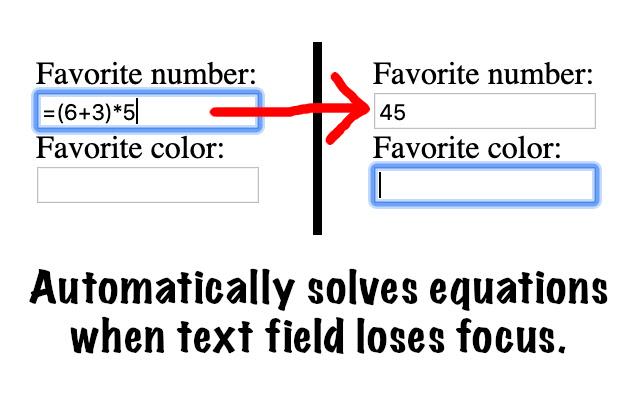HotCalc in Chrome with OffiDocs
Ad
DESCRIPTION
Chrome extension to automatically solve math expressions typed into text fields.
Works with TurboTax.
I came up with idea this while doing taxes - I kept having to calculate things like "$1324 per month times 12 months" using the windows calculator and thought "Wouldn't it be nice to just type =1324*12 right into TurboTax and have the solution put itself there?" So how this extension works is you type something like =(6+3)*5 (note the equals sign as the first character) into a text field and when you tab to the next one or click out, the solution to that will automatically replace the content of the text field.
Additional Information:
- Offered by jackson.d.cannon
- Average rating : 0 stars (hated it)
HotCalc web extension integrated with the OffiDocs Chromium online