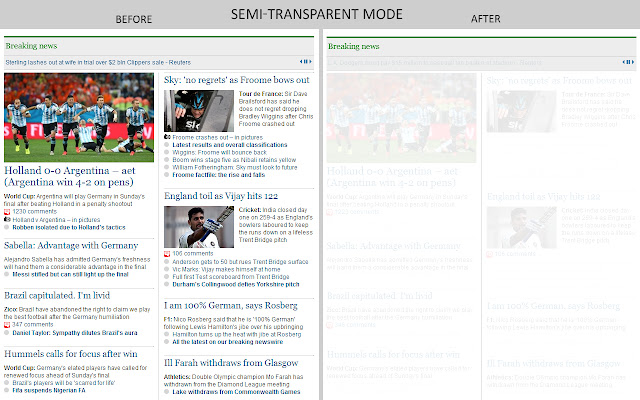Suppress.it in Chrome with OffiDocs
Ad
DESCRIPTION
Website: http://suppress.
it Removes Facebook posts, news articles and content of your choice based on words or phrases.
No more nasty tv-series spoilers, celebrity news or whatever you find uninteresting.
How it works: Specify any number of words or phrases.
SuppressIt finds this content on any webpage.
Content is made invisible or semi-transparent depending on what you prefer.
Configure SuppressIt to remove certain words/phrases unless they contain other words/phrases.
Example: Remove "Paris Hilton", but not "hilton hotel" (as in Hilton Hotels).
Configure all websites and/or specific websites.
You might want different rules for Facebook and your favorite news site.
This also means you can turn off SuppressIt for certain websites.
Visit the support forum if you have any questions or suggestions: http://support.
suppress.
it Thank you for using Suppress.
it!
Additional Information:
- Offered by suppress.it
- Average rating : 5 stars (loved it)
Suppress.it web extension integrated with the OffiDocs Chromium online