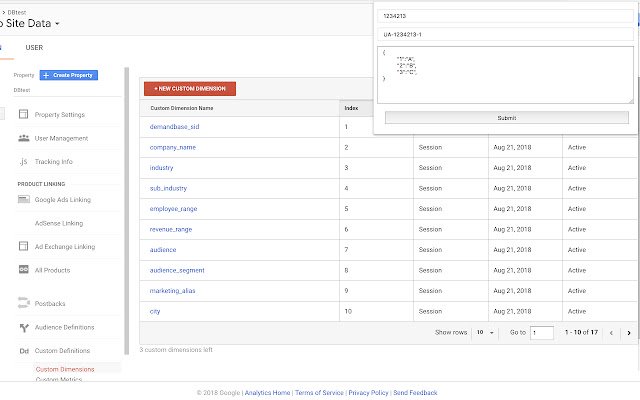Google Analytics Dimension Updater in Chrome with OffiDocs
Ad
DESCRIPTION
Automate importing custom dimensions and metrics for google analytics.
We now feature utilize the management API and OAuth2 to simplify modifying custom dimensions and metrics.
Simply make sure your chrome browser is logged into an account with edit access to the google analytics account in question then click on the icon anytime to open a form prompting for the tracker # and a JSON object you would like reflected in the custom dimensions or metrics.
Once sent you should be notified of success within a minute.
The format for updating dimensions is the index # as a key pointing to the value of the name ({"1": "first name", "2": "second name"}) in the JSON field.
The format for updating metrics is the index # as a key pointing to an object with the following keys: name, min, max, type, scope ({"1": "{'min': 5, 'max': 10, 'type': 'integer', 'name': 'test', 'scope': 'hit'}"}) in the JSON field.
Please note it will be important to include quotation marks within your JSON object.
If you find any errors please email me at me@ilyamakovoz.
com Want to hire me? Please reach out via linkedin: https://www.
linkedin.
com/in/imakovoz or email.
Future versions will have better error handling, multiple account access and improved UI.
Additional Information:
- Offered by imakovoz93
- Average rating : 5 stars (loved it)
Google Analytics Dimension Updater web extension integrated with the OffiDocs Chromium online