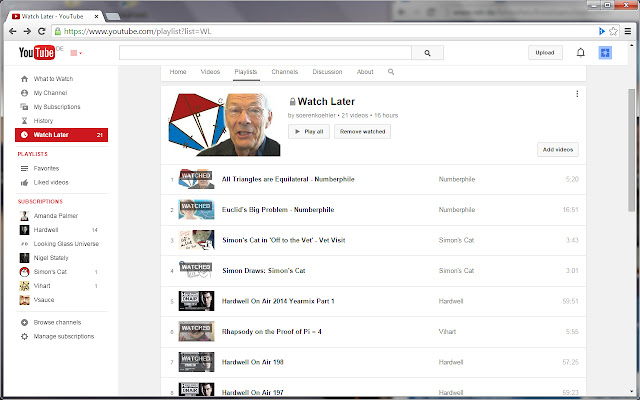Play it once, Sam in Chrome with OffiDocs
Ad
DESCRIPTION
----- DEPRECATED ----- You may still use this extension, but it will no longer be maintained.
Please use Tampermonkey and the following script: https://github.
com/soerenkoehler/monkey-scripts/blob/master/Play%20it%20once%20Sam.
user.
js ---------------------------- Assumption: You use YouTube's watch later list not as a real playlist but to collect interesting (and not necessarily related) videos.
Problem: When you start a single video from the playlist page, the following videos (related or not) will be played too, automatically.
Old solution: An extension called NextVid Stopper which does not work anymore.
New solution: This extension ;) It redirects the start of a single video from the watch later page to the single video player instead of the playlist player.
You can still click the "Play All" button to play the list as a whole.
--- History: v0.2: The single play behaviour can be configured for all playlists or for watch lists only.
v0.1: Initial release, works only for the watch list.
--- Known problems: If you have the watch later list already playing in one tab and, in another tab, open a single video from the watch later list YouTube somehow makes an additional redirect and you get two entries in the browser history.
--- Required Permissions: "storage" to save the options mode to chrome "tabs" to verify that a request comes from the watch later list "webRequest", "webRequestBlocking" to redirect the request to the correct player "*://www.
youtube.
com/" to access YouTube
Additional Information:
- Offered by Sören Köhler
- Average rating : 2.6 stars (it was okay)
Play it once, Sam web extension integrated with the OffiDocs Chromium online