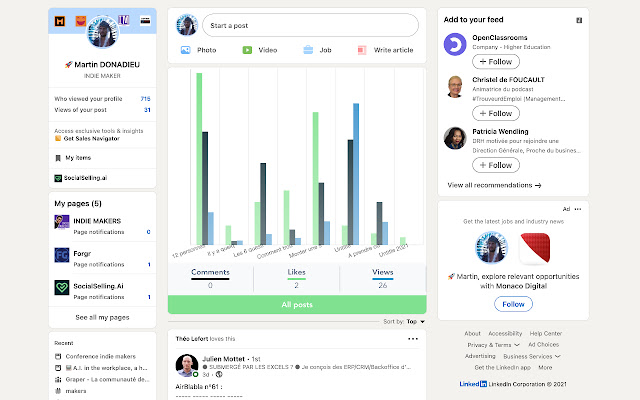SocialSelling.Ai in Chrome with OffiDocs
Ad
DESCRIPTION
Analytics plugin for LinkedIn What is it for? Measure your content performance and LinkedIn activity with stats and analytics from SocialSelling.
Ai .
Understand what works and what doesn’t in a matter of minutes.
Focus on creating content, engaging with people and build your brand.
SocialSelling.
Ai helps you to understand the numbers behind your LinkedIn activity.
So you can reach a much bigger audience with your content.
How does this work? SocialSelling.
Ai works in the background collecting data to provide key growth insights.
How to use SocialSelling.
Ai? 1- Install SocialSelling.
Ai Chrome Extension 2- Login with Linkedin to the app to get started.
3- Share post on Linkedin, and see how you engage people over time.
How do we handle your data? In order to use SocialSelling.
Ai, you need to login to your LinkedIn account.
SocialSelling.
Ai will use a robot to collect data from your LinkedIn account every 5 minutes.
Here are the following tasks that can be performed on your behalf when you install SocialSelling.
Ai: 1- Extract the analytics of your own posts (number of likes, views, comments etc…) 2- Extract the analytics of your own account (number of follower, views, etc…) 3- Write helper, with Gpt-3 (Soon)
Additional Information:
- Offered by socialselling.ai
- Average rating : 5 stars (loved it)
- Developer This email address is being protected from spambots. You need JavaScript enabled to view it.
SocialSelling.Ai web extension integrated with the OffiDocs Chromium online