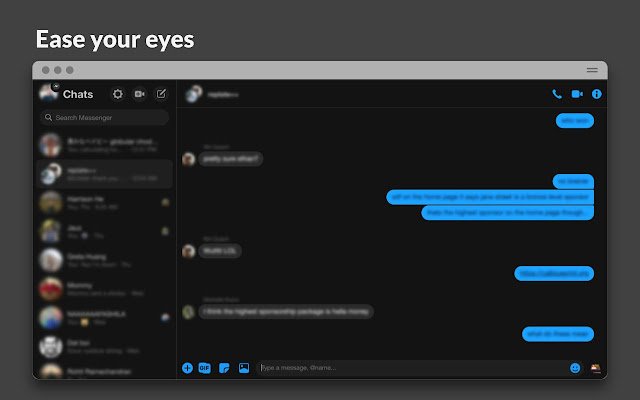Charcoal: Dark Mode for Messenger in Chrome with OffiDocs
Ad
DESCRIPTION
*NEW* v1.4.1 (April 18) - Set dark mode based on device setting! Use Charcoal to experience Messenger (messenger.
com) in dark mode.
Toggling dark mode with any theme is easy: click on the Messenger icon on the top left of the web page, and set your preference.
Features: Messenger icon toggle on the top left of the web page to access preferences.
Choose between 3 themes: Charcoal, Midnight, and Deep Blue.
Change dark or light appearance whenever you want, or set dark mode based on your device's setting.
Additional Information:
- Offered by Andrew Millman
- Average rating : 4.6 stars (loved it)
- Developer This email address is being protected from spambots. You need JavaScript enabled to view it.
Charcoal: Dark Mode for Messenger web extension integrated with the OffiDocs Chromium online