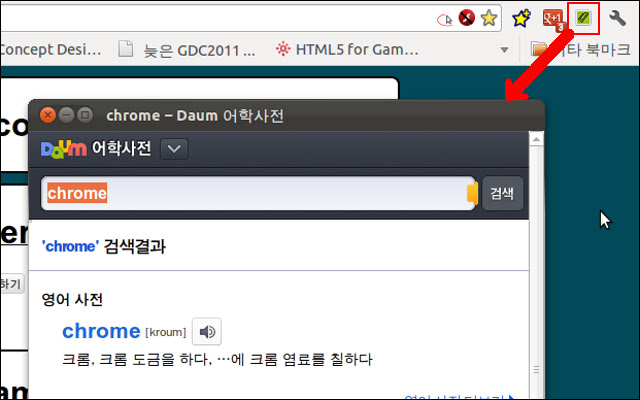ClipDic in Chrome with OffiDocs
Ad
DESCRIPTION
Clipdic 을 켜고, 어떤 단어든지 클립보드에 복사(ctrl+C)만 하면 단어를 바로 검색해줍니다.
Clipdic 을 켜고, pdf 를 볼 때나, 메모장의 단어도 복사만 하면 바로 검색~! Drag and Ctrl+C to get the meaning.
in ANY programs~! First, turn on the clipdic on the chrome toolbar.
Second, copy any word to clipboard(usually just drag a word then press ctrl+c) Tip : You can change result page.
Right click on clipdic icon and go to option page.
Additional Information:
- Offered by wimy.com
- Average rating : 4.75 stars (loved it)
ClipDic web extension integrated with the OffiDocs Chromium online