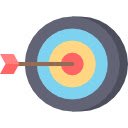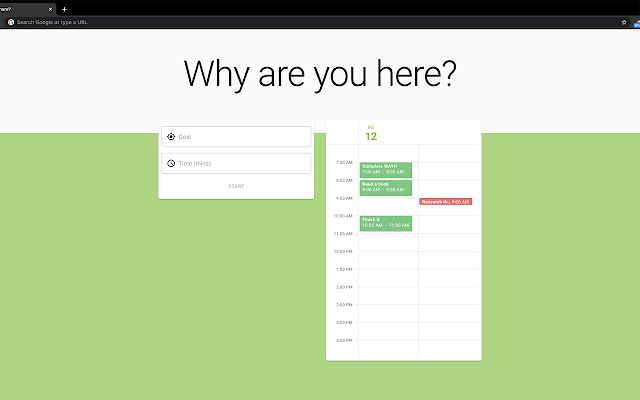WAYH in Chrome with OffiDocs
Ad
DESCRIPTION
Stay focused while browsing the internet.
Replace new tab page with a personal dashboard featuring a simple productivity timer and a time tracker.
"WAYH - Why are you here?" asks you exactly this question every time you open a new tab.
Then you can enter your goal, set up a timer and start getting it done.
While a small timer will be running on the top right, you will also be reminded of your goal by a red banner on the top right of every webpage you surf on while trying to accomplish this certain task.
When your time is up, you either finish the task or give yourself more time to finish it.
You will see your daily progress of finished and aborted tasks on the new tab page in a calendar view.
• Set a goal/intention/focus, a time to accomplish it and start getting it done • Visible timer at the extension icon for motivation • Get reminded of your current goal by a red banner on every webpage you visit • Keep track of your daily progress with the calendar view • Be focused and get things done! Enjoy a more reflective and productive way of surfing the internet! Feedback, Suggestions or simply get in touch: Contact us at project.
wayh@gmail.
com
Additional Information:
- Offered by Team WAYH
- Average rating : 0 stars (hated it)
- Developer This email address is being protected from spambots. You need JavaScript enabled to view it.
WAYH web extension integrated with the OffiDocs Chromium online