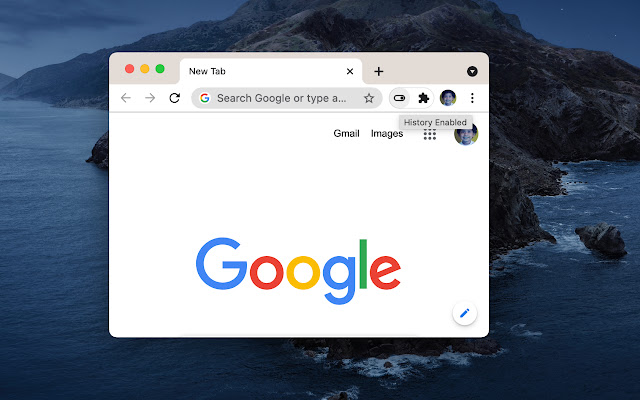History On/Off Switch in Chrome with OffiDocs
Ad
DESCRIPTION
this extension provide you disable/enable browsing/downloads history & permanently block user-given keyword/URL regex patterns from past/present/future history if you remove an URL immediately from the history then the back button functionality doesn't work as expected, this extension will clear the history tab wise when it close similar in downloads history, this extension will clear the downloads history when it done if you want to permanently remove certain keywords/URLs from past/present/future history that's given in the options page clear tabs history on close, clear interrupted/completed downloads history & permanently block user-given keyword/URL regex patterns
Additional Information:
- Offered by HedCET
- Average rating : 0 stars (hated it)
- Developer This email address is being protected from spambots. You need JavaScript enabled to view it.
History On/Off Switch web extension integrated with the OffiDocs Chromium online