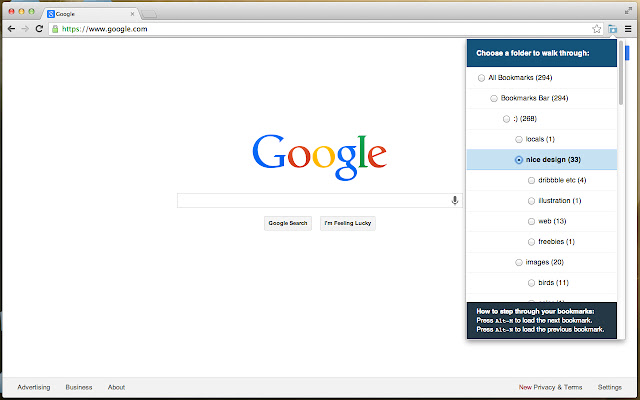Bookmark Walker in Chrome with OffiDocs
Ad
DESCRIPTION
What ---- A simple Google Chrome extension which creates shortcut keys for stepping through bookmarks from the folder of your choice in forward or reverse order.
Why --- I save a lot of bookmarks while browsing the web, but I find it overly tedious to click through my various bookmark folders to revisit my saved sites.
I wanted the ability to pick a particular folder, and then press a hotkey to step through each bookmark without hassle.
How --- - Click the extension's icon to choose a bookmarks folder to step through.
- Press Alt+M to browse forward through the bookmarks in your chosen folder.
Successive presses will step through each bookmark in the folder, displaying them in the current tab.
- Alt+N cycles through the bookmarks in the opposite order.
Additional Information:
- Offered by Tyler Durrett
- Average rating : 4.43 stars (liked it)
Bookmark Walker web extension integrated with the OffiDocs Chromium online