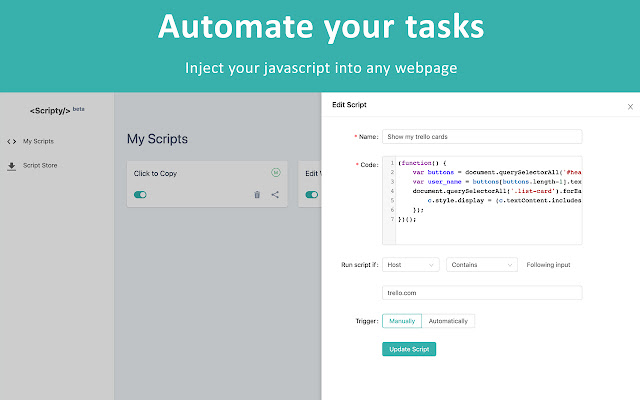Scripty Javascript Injector in Chrome with OffiDocs
Ad
DESCRIPTION
The Scripty extension allows you to inject custom javascript to a webpage.
Features: 1. Inject script based on URL, host or regex.
2. Download script from Script Store.
3. Run the script directly from the context menu.
4. Publish script on Script Store.
5. Share script with other users.
6. Enable/Disable the scripts How To Use: 1. Add your custom script in the Scripty extension.
2. Select the execution mode: Manual/Automatic 3. To run a script: - Open the extension and click the play button.
Or - Run a script from the context menu.
Right Click > Select Scripty > Select your script.
4. Automatic scripts run automatically based on provided configuration.
Additional Information:
- Offered by scripty.abhisheksatre.com
- Average rating : 4.12 stars (liked it)
- Developer This email address is being protected from spambots. You need JavaScript enabled to view it.
Scripty Javascript Injector web extension integrated with the OffiDocs Chromium online