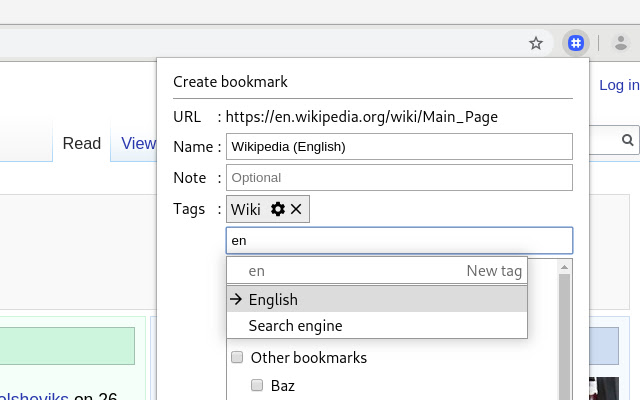FakeTag in Chrome with OffiDocs
Ad
DESCRIPTION
Here's how it works.
For example, if you use this extension to bookmark "example.
com" (URL) and attach "X" and "Y" tags to it, two bookmarks pointing to "example.
com" are created in "X" and "Y" folders.
And these duplicate bookmarks stored in different folders are displayed as one "composite bookmark" with two tags (thus called "fake" tags).
This approach (using folders as tags) has the following advantages (among others): - You don't need to create tags from scratch after installing this extension.
- Your tags are synced by your browser.
- You don't lose your tags after uninstalling this extension.
For more information, see "FakeTag User Guide" (click "Website" on the right side of this page).
Additional Information:
- Offered by genggoen.blogspot.com
- Average rating : 4 stars (liked it)
- Developer This email address is being protected from spambots. You need JavaScript enabled to view it.
FakeTag web extension integrated with the OffiDocs Chromium online