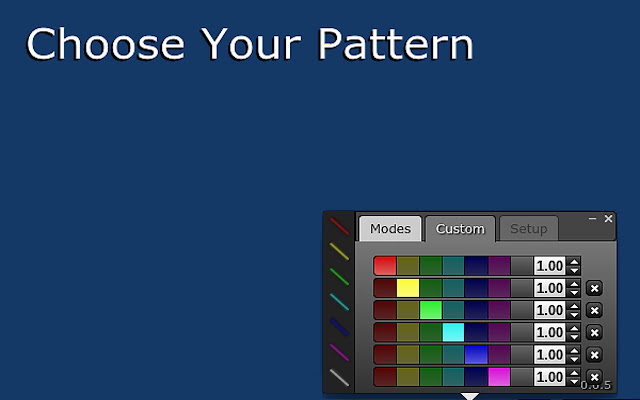DellRave in Chrome with OffiDocs
Ad
DESCRIPTION
Dell Rave allows you to control the color of the LED Light on your Dell Chromebook to up to 7 colors; Red, Yellow, Green, Cyan, Blue, Magenta, and White.
You can also enable the "Custom" mode to choose your own light pattern which allows up to 6 colors to iterate through.
Modes ==================== Normal Mode: Solid Light Blink Mode: Blinking Light Custom Mode: User Defined Light Pattern Controls ==================== CTRL+1 - Red CTRL+2 - Yellow CTRL+3 - Green CTRL+4 - Cyan CTRL+5 - Blue CTRL+6 - Magenta CTRL+7 - White N - Normal B - Blink C - Custom What's New ==================== [0.0.5] *Implemented Custom Tab [0.0.6] *Fixed some bugs
Additional Information:
- Offered by sites.google.com/site/delldjapp
- Average rating : 3.69 stars (liked it)
- Developer This email address is being protected from spambots. You need JavaScript enabled to view it.
DellRave web extension integrated with the OffiDocs Chromium online