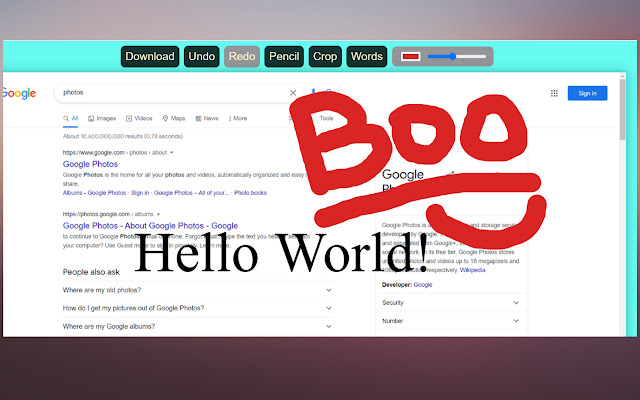Screenshot Maker in Chrome with OffiDocs
Ad
DESCRIPTION
This is the fastest and most convenient way to take a screenshot.
Install this amazing screenshot capture extension for Chrome browser and make your life simple and easy.
It`s a really fast and reliable screenshot tool for chrome browser.
We have tried to do our best to save your time and provide you some comfort.
This screenshot tool is also pretty easy to use because of intuitive and simple interface.
Installation process is also quick and simple.
To get started with the screen capture you should click on extension icon in upper-right corner of chrome browser.
Extension allows you to crop the image or even instantly print it.
Make a screenshot of any important information just in one click.
You`ll find all the corresponding icons after clicking on the extension icon in right-upper corner of Chrome browser.
Then click on “Download” button to save the screenshot.
Get this cool and reliable screenshot capture and you won`t regret it.
You can also crop the image to the size you need, which is pretty useful option.
As it`s already been mentioned, you can crop the image and have it in the desirable size.
Our screenshot tool also allows you to instantly print the screenshot by clicking on a corresponding icon.
Share important information with your friends or colleges using our screen capture extension.
Additional Information:
- Offered by betsuwata1749
- Average rating : 3 stars (it was okay)
- Developer This email address is being protected from spambots. You need JavaScript enabled to view it.
Screenshot Maker web extension integrated with the OffiDocs Chromium online