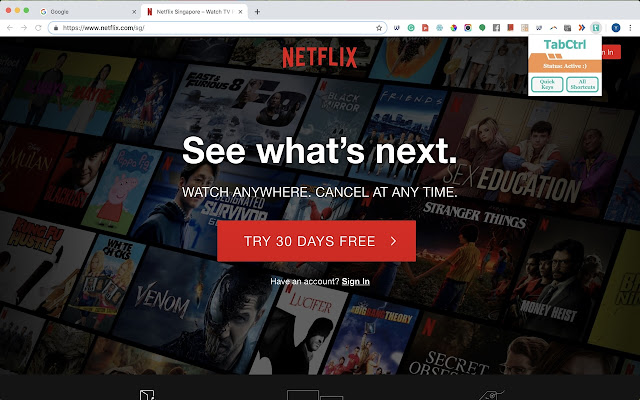TabCtrl in Chrome with OffiDocs
Ad
DESCRIPTION
TabCtrl is a Google Extension made to allow users to organize and reformat their windows and tabs without using the mouse or trackpad.
Before using, open the popup and adjust the window to the normal, maximum screen size.
Then, press P to allow the extension to register what the normal screen size is, in order to calculate how to split the screen for other commands.
Also recommended is to allow TabCtrl to operate in incognito mode, as some commands are useful with incognito tabs.
This can be done by going to chrome://extensions/ and clicking details.
Enjoy! Commands Include: - Sorting Tabs Alphabetically (URL or Title) - Moving Tabs - Grouping All Windows (Normal or Incognito) - Resizing current window - Pulling out current tab + resizing to split screen
Additional Information:
- Offered by Y.W
- Average rating : 0 stars (hated it)
TabCtrl web extension integrated with the OffiDocs Chromium online