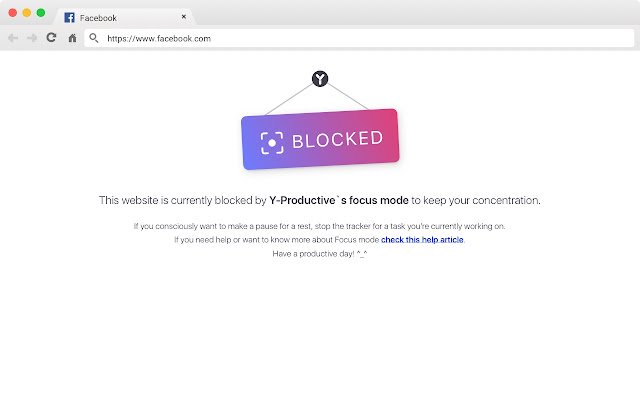Y Productive for Chrome in Chrome with OffiDocs
Ad
DESCRIPTION
In-depth real-time activity tracking: receive a quick insight into your digital activities down to as short as 5 minutes of your time or even less.
Find out how many times you switched to unproductive websites and block all the distractions in one click.
This extension is required to maintain the full functionality of Y-Productive`s application.
Install it to: ★ receive a real-time feedback about your productivity while working on Web ★ add a “focus mode” option to your tasks in-app ★ be able to cut off the access to all the websites listed in your “Unproductive” category of activities ★ develop a highly productive habit to concentrate on important goals and keep your focus as long as you need it ★ maintain the access to useful website’s features even if it’s blocked: just add the feature`s full address (sub-url) as a new entry and categorize it to “Productive” list To disable Focus Mode, simply stop the progress tracking for a task.
Download Y-Productive productivity tracker by the following link: https://www.
y-productive.
com/ Like us on Facebook and follow new updates: https://www.
facebook.
com/yproductive/
Additional Information:
- Offered by Y-Productive
- Average rating : 2.67 stars (it was okay)
- Developer This email address is being protected from spambots. You need JavaScript enabled to view it.
Y Productive for Chrome web extension integrated with the OffiDocs Chromium online