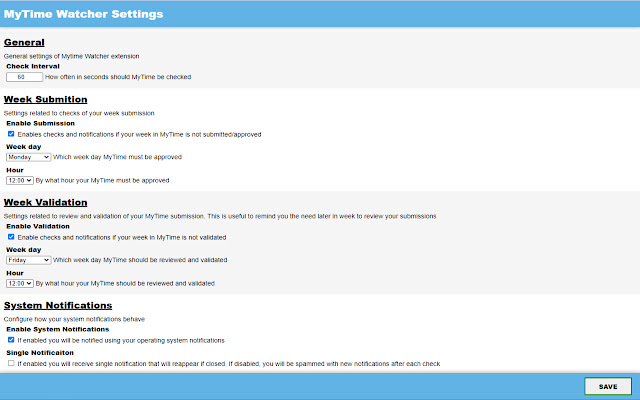TE MyTime Watcher in Chrome with OffiDocs
Ad
DESCRIPTION
This extension helps tracking of your MyTime submissions and notify you in case of missing or incomplete weekly submission along with additional reminder for data validation in case you're submitting some "default" hours in advance Main Features: - Notify you if you haven't submitted your MyTime at configurable week day and time - Notify you to verify your submitted data at configured week day and time (useful for validation by end of week if you have submitted your times earlier already as a secondary control) - Use omnibox keyword "mt" to open MyTime at specific week (e.
g.
'mt 39' to open week 39) or dynamically (e.
g.
'mt -1' to open previous week) - Get system notification for each deviation and data missing according to your settings with your supervisor photo to boost importance :D Configuration possibilities: - What weekday and hour is each check happening - Enable/Disable each check - How often data are checked and eventual notification is dispatched - Enable/Disable system notifications - Supervisor dynamic or manual setting along with email (used for photo pulling for notification purpose)
Additional Information:
- Offered by RatOps Group
- Average rating : 0 stars (hated it)
- Developer This email address is being protected from spambots. You need JavaScript enabled to view it.
TE MyTime Watcher web extension integrated with the OffiDocs Chromium online