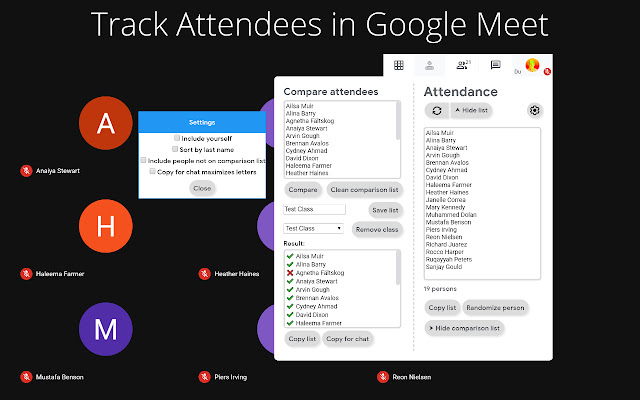Google Meet Attendance Breakout Rooms in Chrome with OffiDocs
Ad
DESCRIPTION
Easily get everyone attending a Google Meet and compare them to a list, create groups and more This extension can use the Google Meet Grid View (fix) extension: https://chrome.
google.
com/webstore/detail/google-meet-grid-view-fix/ifpoehkepcefefepdoockcpmadmmdfdn If you want to use the built-in grid view instead enable that in settings.
Features: ✔️ Get everyone in the meeting in a sortable list! ✔️ Compare with another list! ✔️ Randomize person! ✔️ Create breakout rooms and groups for them! Install: 1. Click install 2. Make sure you have Google Meet Grid View installed 3. Open Google Meet (or refresh the website if it's already open) If you have any problems or suggestions or just want to tell us something feel free to reach out to our email: gmeet.
attendees@gmail.
com The source code is available at: https://github.
com/C4illin/Google-Meet-Attendees Privacy policy: No data is sent to the developer or any third party.
The extension stores settings, last checked attendees, generated groups and saved lists locally.
Additional Information:
- Offered by w3technic
- Average rating : 0 stars (hated it)
- Developer This email address is being protected from spambots. You need JavaScript enabled to view it.
Google Meet Attendance Breakout Rooms web extension integrated with the OffiDocs Chromium online