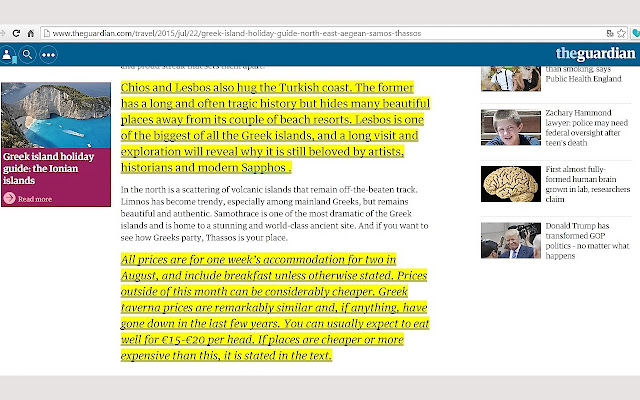3asyR in Chrome with OffiDocs
Ad
DESCRIPTION
3asyR is an interactive online tool that will help dyslexics and people with any kind of reading difficulty to read easier online by underlining, highlighting, changing font and hearing any online text, something that would help them keep the information they are interested in.
Download 3asyR for FREE! You can find the 3asyR logo on the right side of the address bar .
Open the page you would like to browse.
Click the logo to enable it.
In the menu there are customized options to select and save.
1. Enable or disable 3asyR on every website with just a click 2. Underlining 3. Highlighting with 15 dyslexic friendly colors 4. Choose fond 5. Font size: 18-24 6. Select the voice *How it works* You click a paragraph and it transforms based on your settings.
By moving the mouse to the right you can highlight the text word by word.
For Text to Speech, click on the speaker button that appears over the marked text.
More updates are coming your way so keep an eye and send us your feedback!
Additional Information:
- Offered by 3asyr.com
- Average rating : 4.5 stars (loved it)
- Developer This email address is being protected from spambots. You need JavaScript enabled to view it.
3asyR web extension integrated with the OffiDocs Chromium online