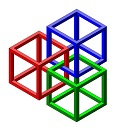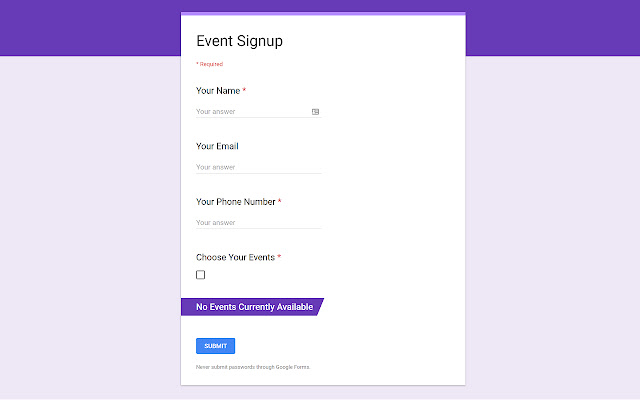Event Framework in Chrome with OffiDocs
Ad
DESCRIPTION
This app utilizes Google Apps to implement an event scheduling framework.
It uses Google Forms as a frontend, and Google Sheets as a backend.
Five files will be created and maintained by the app in your Drive.
These files are all preceeded with "[EF]" to let you know what app they are from.
If you are so inclined, you may move the files to the folder I have provided called "Event Framework".
This will not hinder the app any.
I would have put the files directly in it, but Apps Script has a very limited folder-management API.
There are two forms, the Event Signup form which lets people sign up for events, and the Create Event from which allows the administrator to add events to the list.
While you can edit the spreadsheets, be aware that you could mess them up if you do.
Make sure you know what you're doing if you edit them.
If you mess up one of the files, you can return it to its original state by deleting it and running the app again.
This will fix any issues but will delete all the data in it.
Planned Features: - Google Calendar integration - Gmail notification support - Reports - A more powerful attendee database - More things that I can't think of right now
Additional Information:
- Offered by ben.leavitts.us
- Average rating : 0 stars (hated it)
Event Framework web extension integrated with the OffiDocs Chromium online