Hey Listen in Chrome with OffiDocs
Ad
DESCRIPTION
WHAT IS IT? This extension will interrupt while you are browsing unproductive websites and quiz you on kanji readings IS IT SMART? The extension will learn which kanji you have memorized versus which you are struggling with, it knows to rearrange its questions accordingly.
If you are doing well, you will see new kanji much sooner.
ARE THERE HOTKEYS TO ANSWERING THE QUESTIONS? Yes, SHIFT + A, SHIFT + S, SHIFT + D, SHIFT + F.
CAN I CHOOSE WHICH URLs IT WILL RUN ON? Yes, go to chrome://extensions, find the app and click options.
HOW CAN I HELP? Adding new kanji with good mnemonics is the largest time commitment in this project.
https://github.
com/sjoanes/Hey-Listen
Additional Information:
- Offered by joanes.savio
- Average rating : 4 stars (liked it)
Hey Listen web extension integrated with the OffiDocs Chromium online

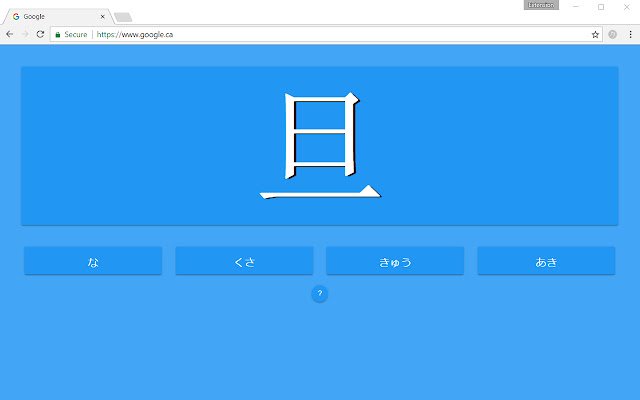












![Among Us on PC Laptop [New Tab Theme] in Chrome with OffiDocs](/imageswebp/60_60_amongusonpclaptop[newtabtheme].jpg.webp)

