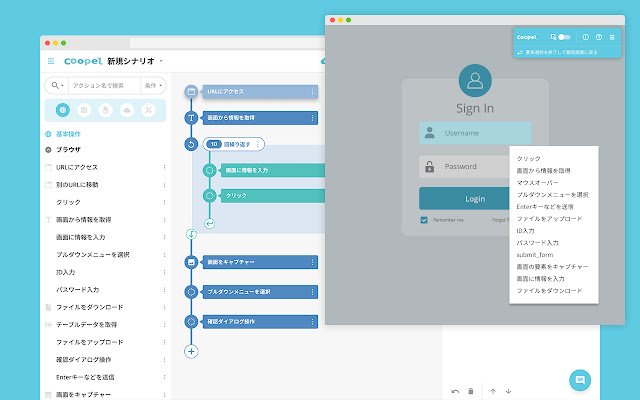Coopel Selector Helper in Chrome with OffiDocs
Ad
DESCRIPTION
Coopelでのシナリオ開発画面において要素の取得を容易にします。 「URLにアクセス」や「クリック」などのブラウザを操作するアクションにおいて、操作したい実際のサイトにアクセスし記録するようなイメージで 簡単にシナリオを作成していくことができます。 トグルスイッチでモードを切り替えれば、通常のブラウザ操作も行え簡単にページを移動してまた記録するといった使い方もできます。 Coopel Slector Helper はCoopelのシナリオ開発画面でのみ使用可能です。 起動方法 1.coopelにログインします。 https://console.
coopel.
ai/ 2. シナリオ作成ボタンをクリックします 3. ブラウザ関連のアクションをクリックかドラッグ&ドロップで開発画面に配置します 4. アクセスしたいURLを入力し要素選択を開始ボタンをクリックします
Additional Information:
- Offered by coopel.ai
- Average rating : 5 stars (loved it)
- Developer This email address is being protected from spambots. You need JavaScript enabled to view it.
Coopel Selector Helper web extension integrated with the OffiDocs Chromium online