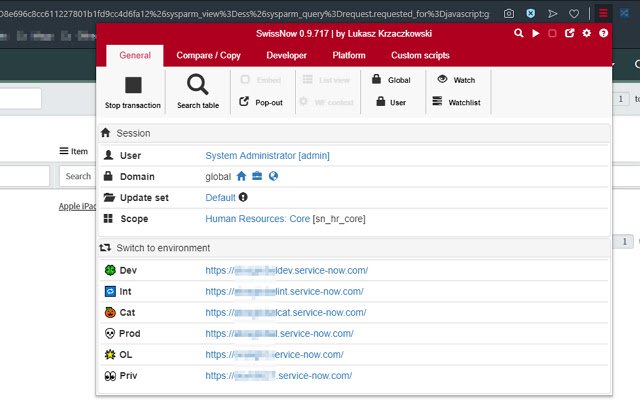SwissNow ServiceNOW toolbox in Chrome with OffiDocs
Ad
DESCRIPTION
Using SwissNow, you can: 1. Check current logged in user, selected Update Set, Scope and Domain 2. Check plaftorm information (e.
g.
nodes).
Switch active node.
3. Switch to the same record/view in another ServiceNow environment 4. View recent changes tracked in Update Sets 5. Custom utility scripts (= parametrized background scripts) 6. Configuration packages - export records from multiple tables into single file with just one click 7. Compare the same record or the same list of records on different environments.
Multi-line values (e.
g.
scripts) highlights changed lines.
Comparison of workflow activities on a list (wf_activity_list.
do) includes activity variables (e.
g.
script in RunScript action) 8. Compare all rows/records in a list with each other 9. Add a prefix in your tab title - the prefix will indicate the ServiceNow environment you're connected to 10. Watch list.
You can monitor a result of a list query.
Once list content has been changed, you will receive a desktop notification from Chrome.
11. Embed current view in the ServiceNow UI.
Pop-pop current view from the ServiceNow UI 12. Generate GlideRecord code for selected query 13. Edit ServiceNow background scripts locally, using your favourite IDE/editor (press CTRL-Enter to execute script) 14. Cancel your long-running blocking transactions 15. Search table by name 16. Context menu search global search 17. Add arbitrary records to an update set There is a separate version of the plugin to be used with OnPrem ServiceNow instances.
Additional Information:
- Offered by Łukasz Krzaczkowski
- Average rating : 5 stars (loved it)
- Developer This email address is being protected from spambots. You need JavaScript enabled to view it.
SwissNow ServiceNOW toolbox web extension integrated with the OffiDocs Chromium online